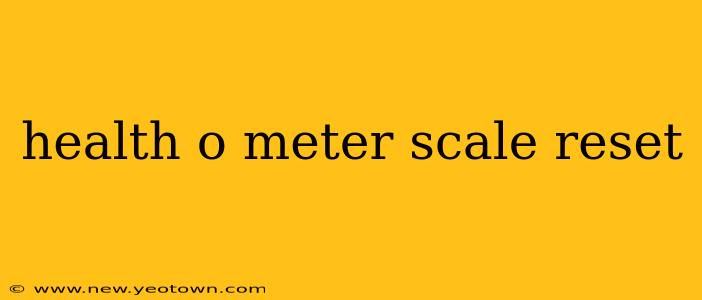Have you ever stepped on your Health O Meter scale and gotten a puzzling reading? Perhaps it's showing a wildly inaccurate weight, or maybe it's just not responding at all. Don't despair! Many Health O Meter scales can be easily reset, bringing them back to their accurate, reliable selves. This journey, much like achieving your weight goals, involves a few simple steps. Let's dive in!
Why is my Health O Meter scale showing the wrong weight?
This is a common question, and the answer often lies in a simple reset. Several factors can contribute to inaccurate readings:
- Battery issues: Low batteries are a frequent culprit. Weak batteries can lead to erratic readings or complete failure. Replacing them is often the first step in troubleshooting.
- Calibration problems: Over time, your scale's calibration can drift, resulting in inaccurate weight measurements. A simple reset can often recalibrate the scale, restoring its accuracy.
- Surface issues: An uneven or unstable surface can also throw off your scale's readings. Ensure the scale is placed on a flat, hard surface for accurate measurements.
- Scale Overload: Attempting to weigh something exceeding the scale's maximum capacity can damage the internal mechanisms and lead to inaccurate readings.
How do I reset my Health O Meter scale?
The exact method for resetting your Health O Meter scale varies depending on the model. Unfortunately, there isn't a universal "reset" button. However, here's a breakdown of common reset procedures:
Method 1: The Battery Reset
This is often the simplest solution.
- Remove the batteries: Locate the battery compartment on the underside of your scale and carefully remove the batteries.
- Wait: Leave the batteries out for at least 60 seconds. This allows the scale's internal memory to clear.
- Reinsert the batteries: Put the batteries back into the compartment, ensuring they are correctly oriented.
- Test the scale: Step on the scale to see if the display shows zero or a stable reading. If not, try the next method.
Method 2: The Tare Function (If Applicable)
Some Health O Meter scales have a "tare" function. The tare function essentially zeroes out the weight of a container or platform, allowing you to weigh items inside without the extra weight being included in the reading.
- Locate the Tare button: Check your scale's manual or the markings on the scale for a button labeled "Tare," "Zero," or a similar symbol.
- Press and hold: Press and hold the tare button for a few seconds.
- Release and check: Release the button and check if the scale displays zero. If it doesn't, proceed to the next method.
Method 3: Checking the Manual
Each Health O Meter scale model is slightly different. The best source of information is always the user manual that came with your scale. Refer to the manual's troubleshooting section for specific instructions on resetting your particular model. If you no longer have the manual, search online for your model number to download a copy.
What if my Health O Meter scale still isn't working?
If you've tried all the above methods and your scale is still malfunctioning, you may need to consider more drastic measures:
- Check the batteries again: Ensure that the batteries are fresh and correctly installed.
- Inspect the scale for damage: Look for any visible signs of damage, such as cracks or broken components.
- Contact Health O Meter customer service: Health O Meter offers excellent customer support and can guide you through further troubleshooting steps or provide information about repairs or replacements.
Remember, patience is key. Troubleshooting a scale might take some time, but by following these steps, you can hopefully get your Health O Meter scale working accurately again, helping you stay on track with your health journey!